Demo notebooks¶
We offer demo Jupyter notebooks to all Explorer users that cover a wide set of use cases. These can be a helpful resource to better understand the Explorer systems.
To access a demo notebook from your Explorer instance, first open the Jupyter Launcher, then select a notebook under the "Gencove Explorer Demo Notebooks" section:
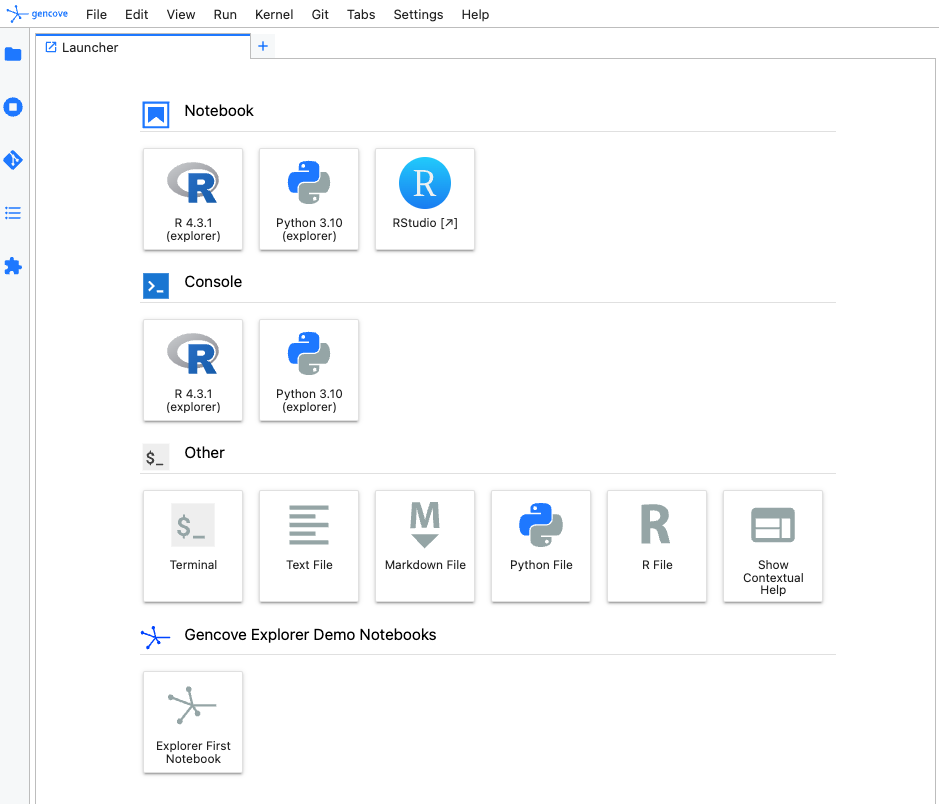
You will then be redirected to a copy of the selected demo notebook:
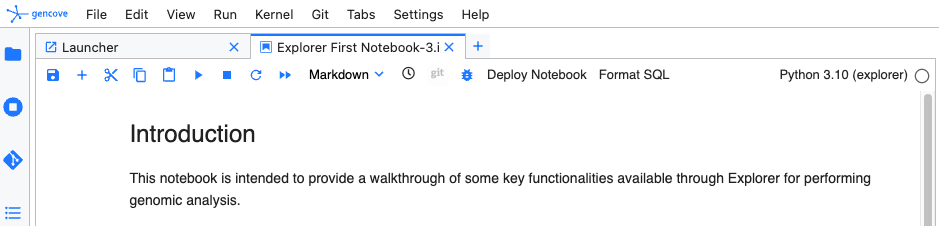
Feel free to run, edit or save the notebook as needed - the original template will be unaffected.